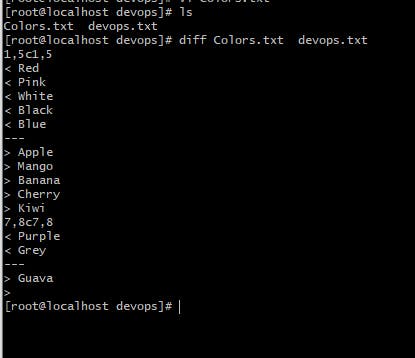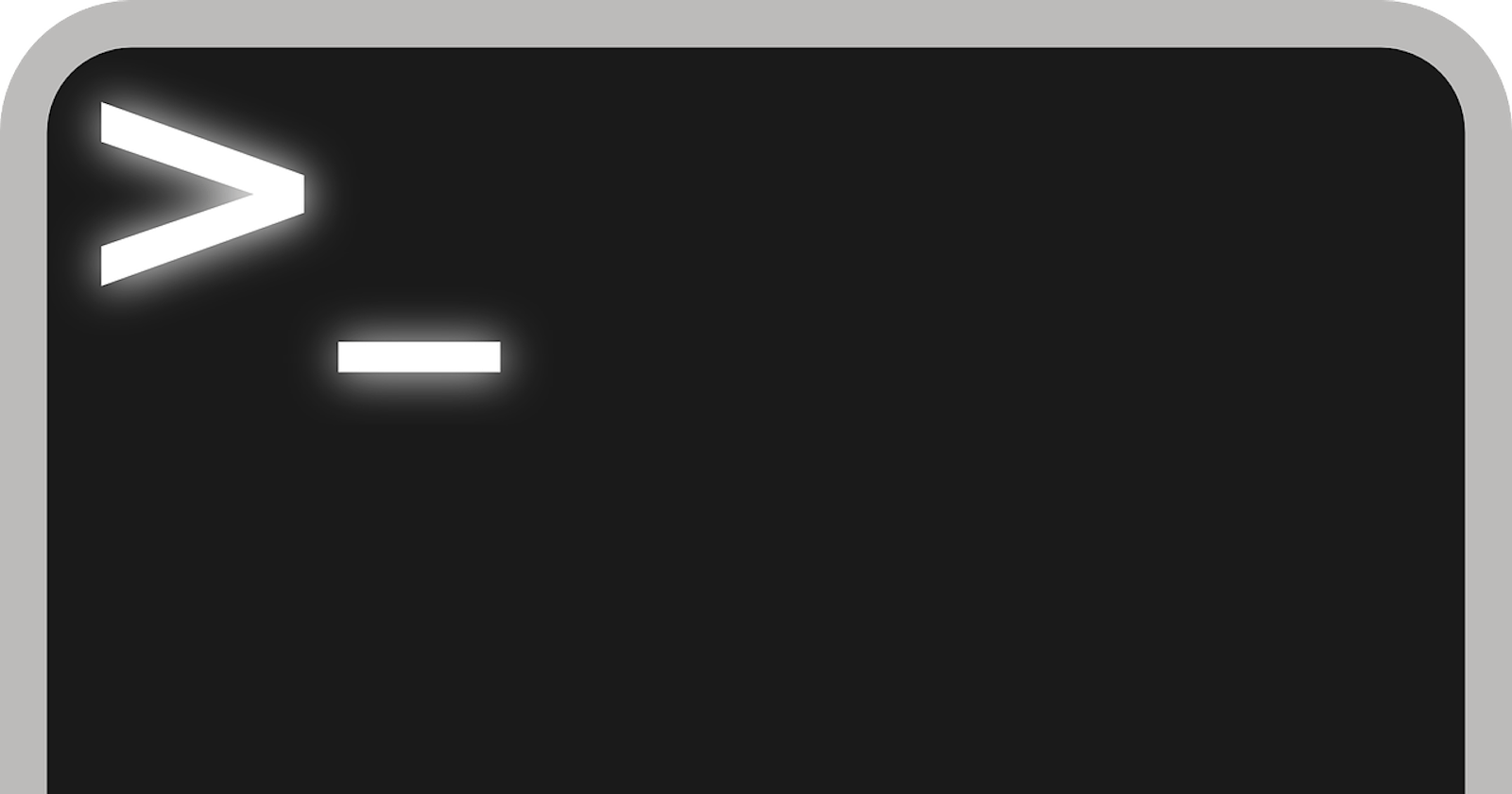Checking the Current working directory
pwd
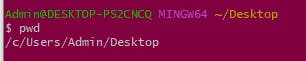
Listing the files
ls
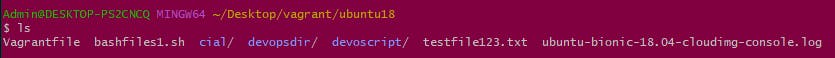
Listing all the files including Hidden Files
ls -a

Listing all the files including hidden files with permission details
ls -la
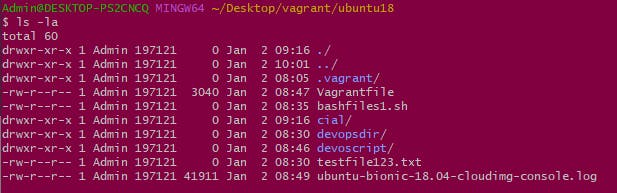
Create a nested directory A/B/C/D/E
mkdir -p DevOps/AWS/Jenkins/Ansible
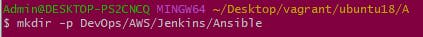
To view what's written in a file.
cat Filename
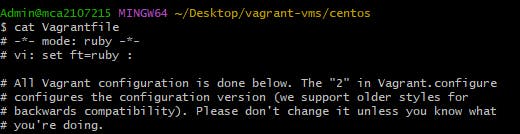
To change the access permissions of files.
To check which commands you have run till now.
history
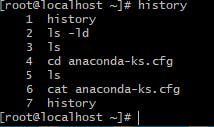
To remove a directory/ Folder.
rm -R directory
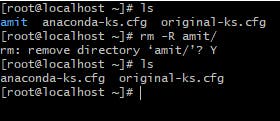
To create a fruits.txt file and to view the content.
#To create the fruits.txt
touch fruits.txt
vi fruits.txt
#Put the Fruits Names
cat fruits.txt
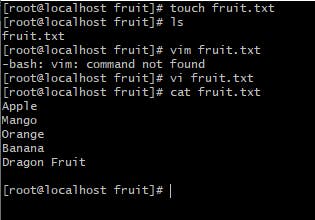
Add content in devops.txt (One in each line) - Apple, Mango, Banana, Cherry, Kiwi, Orange, Guava.
touch devops.txt
vi devops.txt
cat devops.txt
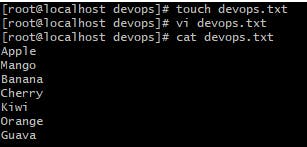
To Show only the top three fruits from the file
head -3 devops.txt
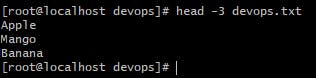
Show only the bottom three fruits from the file.
tail -3 devops.txt
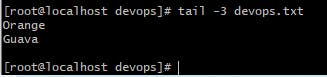
To create another file Colors.txt and to view the content. Add content in Colors.txt (One in each line) - Red, Pink, White, Black, Blue, Orange, Purple, Grey.
#create the file
touch Colors.txt
#add the color name
vi Colors.txt
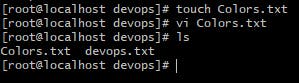
To find the difference between fruits.txt and Colors.txt file.
diff Colors.txt devops.txt